Light as a Particle (v1.5)
by Zach Westerman
Light as a Particle was designed as an interactive installation; an environment that reacts to bodily interaction. Rotating pillars of light extend from the ceiling and change color and direction when the user interacts.
Design
Colored shapes are projected into a dense fog filled room. When the projected light hits the fog, it renders a column visible in three dimensions. By rotating the shapes in the software, the columns appear to rotate as well. Each column is a different shape; a square, a hexagon, pentagon or triangle. each shape is outlined with a white border to add depth to its 3d appearance and enhance its movement in its final presentation.
Each column is designed to rotate on its own until someone comes in contact with it, in which case it stops rotating, vibrates, changes color and creates a sound. When the beam is no longer obstructed it will return to its default rotating motion.
Contents
The piece is dependent on a laptop running a custom patch designed in Max/MSP/Jitter. The computer is connected to a projector, which is mounted to the ceiling and aimed at the floor. A firewire camera is mounted to the top of the projector and is also aimed at the floor. The camera is fitted with a visible light filter allowing it to only see infrared and block out any light from the projector or the rest of the room. Lastly, an infrared light is used to illuminate the floor. Because the camera can only see infrared, the whole space appears illuminated. When a person enters the space, it is detected as a dark spot and can then be tracked and used to trigger other functions in the software. For the final touch, a fog machine is used as a medium for the projector.
Installation
There are three mandatory conditions for this project to work properly: First, the room has to be as dark as possible for the projections to be viewed. Second, there must be enough fog in the room for the projections to appear as beams of light. Third, safety precautions must be exercised; this means mounting everything out of the way so the users won’t trip over wires or equipment… and also making sure the fog doesn’t set off the smoke detector.
Luckily, the room I was working with was pretty industrial… I was able to attach everything to the ceiling by clamping on to the existing conduit that runs throughout the building. There were also lots of air ducts I could use to store equipment on top of, such as the audio receiver and my computer. One downside to this industrial setup was that the air flow was too powerful and this made it almost impossible to fog up the room. I was able to solve this problem by hanging a large foot tarp over the air intake vent at the back of the room. I then wrapped a plastic bag over the smoke detector to disable it temporarily for the showing. Most of the light fixtures in the room were automatic, but I was able to get around that by taping over the motion sensors and removing all the fluorescent tubes from their fixtures.
I had the opportunity to display this in a glass room. In which case I could keep the doors closed to preserve the smoke but people were still able to see what was inside and enter the space if they wanted to.
I positioned two large speakers against the wall and one subwoofer in the corner, (running all the wires overhead). I positioned the fog machine between the speakers and left a sign saying “push for fog”… that was the one downside to the fog machine, it had to be operated manually.
Troubleshooting
I ran into some problems with the camera about an hour before the show. After working out a glitch with the software, I was able to get it to read the correct camera input, but the data wasn’t coming in clearly. I finally took the camera apart and just as I was suspecting, some of the circuitry had come apart. With only a half hour to the show I had to decided I would not have enough time to fix it. I ended up not using the camera or the IR light which unfortunately took the whole interactive aspect away from it.
I managed to put together a generative soundscape using Ableton Live. It uses the computer’s internal microphone to randomly select bits of audio, scramble them, amplify them, and loop them in different durations. The louder the sounds made in the space the louder the result.
In the end, the spectacle of the design was enough to draw people into the exhibit, but it was apparent they were hoping for something more interactive. Some would just stare at the beams and watch them move. Some would walk through it and wave their arms around. Children would jump into the shapes and spin with them, or just play in the fog. The aspect of sound really seemed to be its strong suit, at one point, someone had decided to whistle in the space this was very effective and word of mouth brought other patrons into the space.
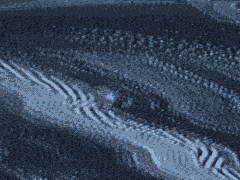




Follow Me!